Open Source FPGAs using Blackice Mx
This project is maintained by lawrie
| Prev | Up | Next |
Audio
1-bit DACs
You can play audio on any FPGA output pin by sending a pulse width modulated (PWM) signal to it. A PWM signal has a frequency and a duty cycle.
There are also PWM implementations in Simon Monk’s Programming FPGAs book and on the fpga4fun site.
There is a more detailed article on it on the ZipCPU blog using the Digilent PmodAmp2. That Pmod has one pin for the audio output, but has two extra pins to specific gain and shutdown. See more details below.
The PWM signal can be sent to one channel of a speaker just by connecting the pin to an audio jack through a resistor or a low-pass filter. The low pass filter smooths the PWM signal, but that is optional for high impedance speakers.
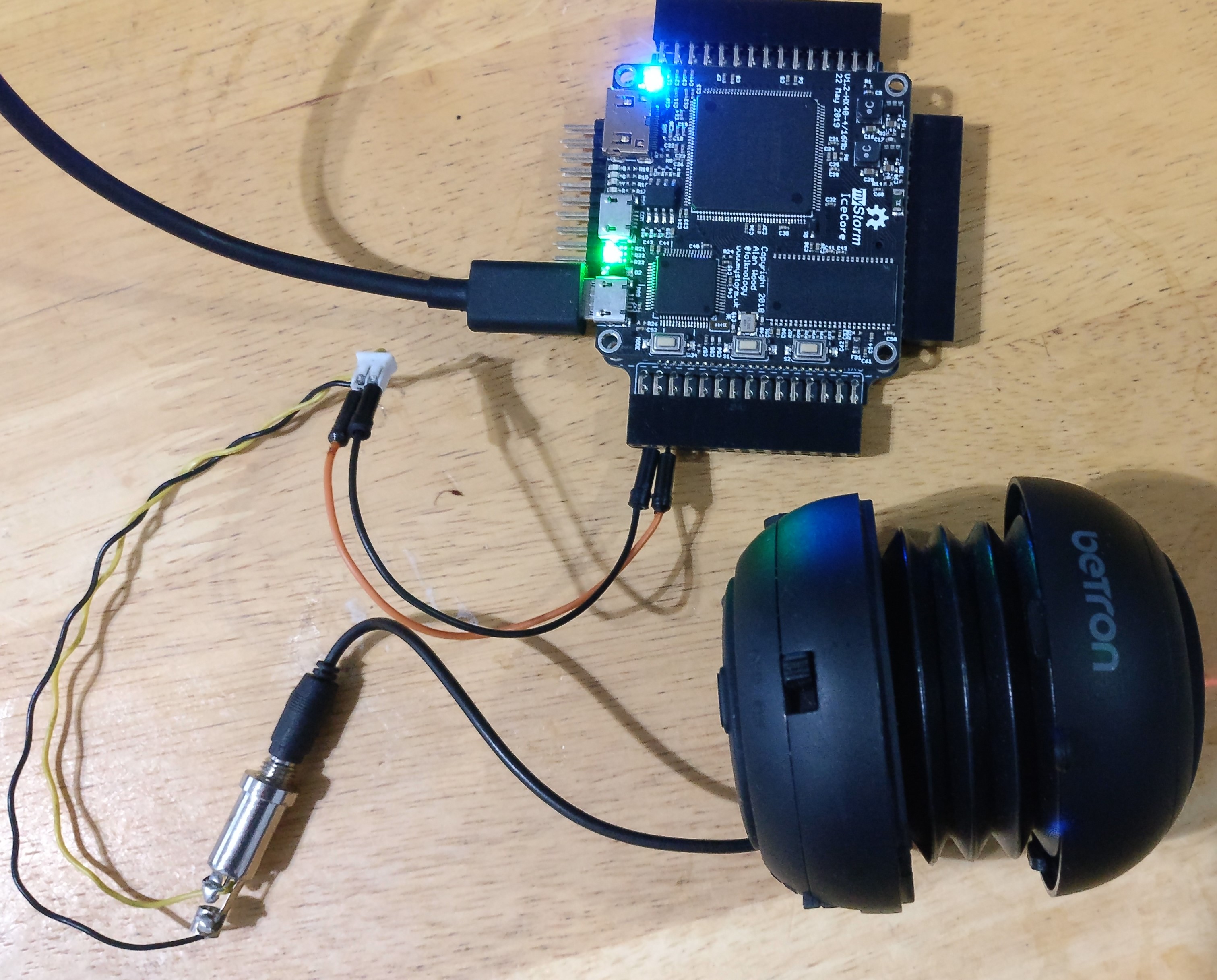
Tone generation
The fpga4fun site has a very simple example of tone generation.
Create a directory call music, and add:
music.pcf:
set_io speaker 26
set_io clk 60
It uses pin 26 (on Mixmod 3) to connect to a speaker directly (if impedance is high), via a resistor, or via a low pass filter. There is information on this on the fpga4fun site.
This is the Verilog code for the musical note A above middle C using the BlackIce Mx 25hz clock:
music.v:
module music(clk, speaker);
input clk;
output speaker;
parameter clkdivider = 25000000/440/2;
reg [16:0] counter;
always @(posedge clk) if(counter==0) counter <= clkdivider-1; else counter <= counter-1;
reg speaker;
always @(posedge clk) if(counter==0) speaker <= ~speaker;
endmodule
Run that in the normal way and you should hear an A4 note.
To run that using the Digilent PmodAmp2 in the top row of Mixmod3, closest to the USB connector, change the pcf file to:
music.pcf:
set_io speaker 21
set_io gain 22
set_io shutdown 26
set_io clk 60
and change the Verilog to:
music.v:
module music(clk, speaker, gain, shutdown);
input clk;
output speaker, gain, shutdown;
parameter clkdivider = 25000000/440/2;
assign gain = 0;
assign shutdown = 1;
reg [16:0] counter;
always @(posedge clk) if(counter==0) counter <= clkdivider-1; else counter <= counter-1;
reg speaker;
always @(posedge clk) if(counter==0) speaker <= ~speaker;
endmodule

The fpga4fun.com site describes how to do more interesting sounds like police sirens. Here are here are the BlackIce Mx version of those sound generators.
Playing tunes
The fpga4fun site goes on to give an example of playing tunes. Here is a BlackIce Mx version of that.
Audio streaming over a UART
The fpga4fun site has an example of audio streaming MP3 data coming from a UART connection. The code works unchanged on Blackice Mx. We just need to set up a pcf file use the standard Makefile.
Create a directory called audiostream and add:
stream.pcf:
set_io PWM_out 26
set_io RxD 61
set_io clk 60
PWM.v
module PWM(input clk, input RxD, output PWM_out);
wire RxD_data_ready;
wire [7:0] RxD_data;
async_receiver deserializer(.clk(clk), .RxD(RxD), .RxD_data_ready(RxD_data_ready), .RxD_data(RxD_data));
reg [7:0] RxD_data_reg;
always @(posedge clk) if(RxD_data_ready) RxD_data_reg <= RxD_data;
////////////////////////////////////////////////////////////////////////////
reg [8:0] PWM_accumulator;
always @(posedge clk) PWM_accumulator <= PWM_accumulator[7:0] + RxD_data_reg;
assign PWM_out = PWM_accumulator[8];
endmodule
Get the async.v file from fpga4fun.com.
Makefile:
VERILOG_FILES = PWM.v async.v
PCF_FILE = stream.pcf
include ../blackicemx.mk
To stream audio over uart, you need a suitable streaming client. On Linux, you can install mpg123.
mpg123 -m -s -4 --8bit <filename>.mp3 >/dev/ttyACM0
The quality is not very good.
| Prev | Up | Next |